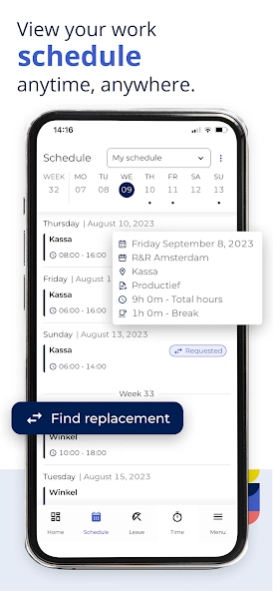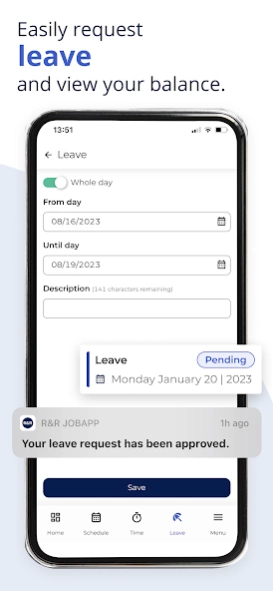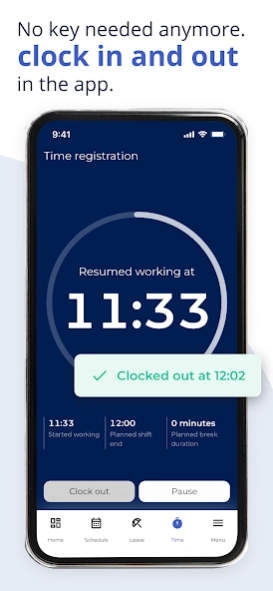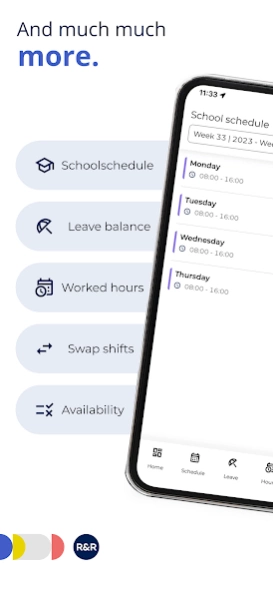R&R job app 8.3.0
Free Version
Publisher Description
R&R job app - Always ready for your job with R&R job app
Important: this app is for R&R users only.
Always involved in your organization's planning process through the R&R Job App. The R&R Job App has been specially developed for employees. The R&R Job App is a supplement to our workforce management software.
With the R&R Job App, you always have access to your current schedule, hours worked, leave balance and more:
• View your personal schedule and hours worked
• Easy to request leave and view your leave balance
• Swap shifts with approval of your manager
• Submit your availability, it is also possible to upload your school schedule
• Notifications provide you with immediate information about changes in the schedule
Some functionalities are only available if your organization has activated them.
How to use the R&R Job App?
1. First check if your organization uses the R&R Job App.
2. Download the app.
3. Your manager will send you an invitation. As soon as you have received this, you can register yourself via the app.
4. You can start right away. Do you have questions or feedback? Your colleagues can often help you. You can find an answer to frequently asked questions (FAQ) about the Job App on our site: https://www.rr-wfm.com/support/. You can also give feedback within the app if you wish.
About R&R job app
R&R job app is a free app for Android published in the Office Suites & Tools list of apps, part of Business.
The company that develops R&R job app is R&R WFM. The latest version released by its developer is 8.3.0.
To install R&R job app on your Android device, just click the green Continue To App button above to start the installation process. The app is listed on our website since 2024-01-26 and was downloaded 31 times. We have already checked if the download link is safe, however for your own protection we recommend that you scan the downloaded app with your antivirus. Your antivirus may detect the R&R job app as malware as malware if the download link to deVries.WMS.Publication.Mobile.UI.Android is broken.
How to install R&R job app on your Android device:
- Click on the Continue To App button on our website. This will redirect you to Google Play.
- Once the R&R job app is shown in the Google Play listing of your Android device, you can start its download and installation. Tap on the Install button located below the search bar and to the right of the app icon.
- A pop-up window with the permissions required by R&R job app will be shown. Click on Accept to continue the process.
- R&R job app will be downloaded onto your device, displaying a progress. Once the download completes, the installation will start and you'll get a notification after the installation is finished.